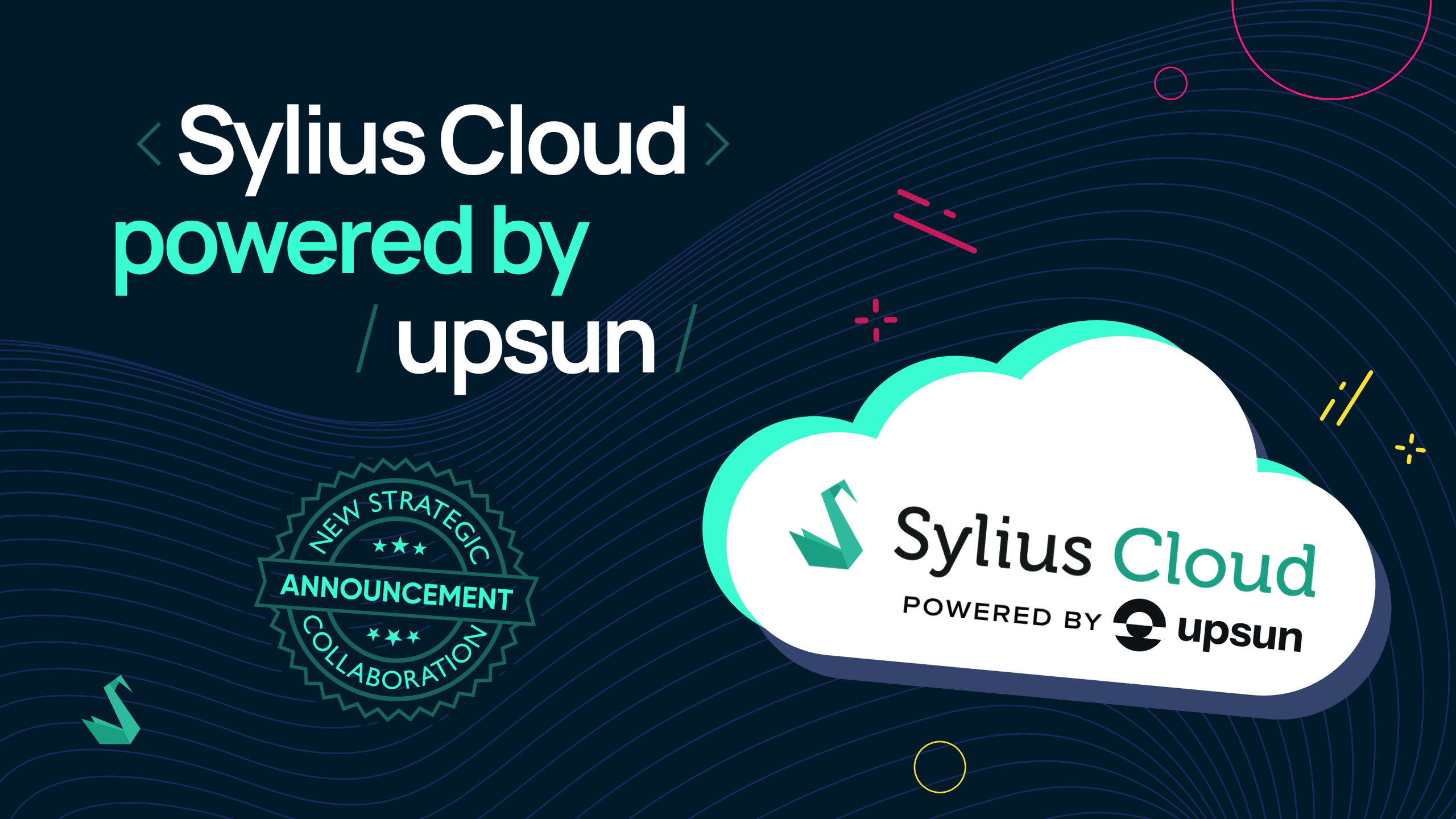All aboard the plugin train! What if once you have ordered some products and completed the payment process you would receive an email with a pdf document as a proof of placing the order? What’s more, this file would also contain both your and shop’s name, address and company. Does this dataset sound familiar? That’s right – here comes the Invoicing Plugin!
Invoicing plugin is one of several Sylius extensions developed by Sylius Core Team. It reflects a significant amount of business features that are listed below:
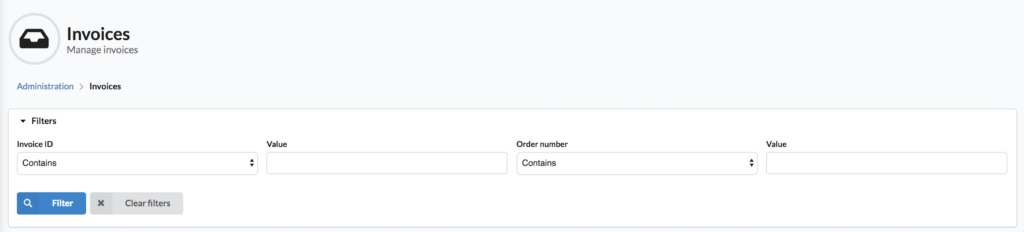
All magic included in Invoicing Plugin source code begins where custom post-insert event listener receives an order in the completed state. What happens next? Let me describe the main plugin logic in a few steps:
A lot of Sylius plugins are based on the concept of Resource and Invoicing Plugin is not an exception in that matter. Thus, the plugin’s configuration is split between config.yml and routing.yml files. Custom actions such as sending an invoice email or downloading the document as pdf file are driven by single action controllers.
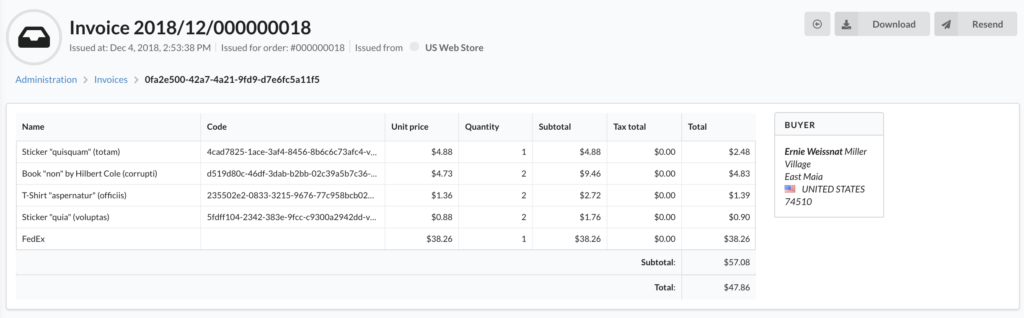
It’s free! Try it out by visiting the plugin’s repository and following a few simple installation steps. Like any other official Sylius plugin, Invoicing Plugin offers two ways of installation – manual one and based on Symfony Flex. See which solution is more tailored to your needs and then require the package by Composer. As usual, if you come up with an opinion or idea that will help us make the plugin even more valuable, let us know. But for now…
Happy invoicing!