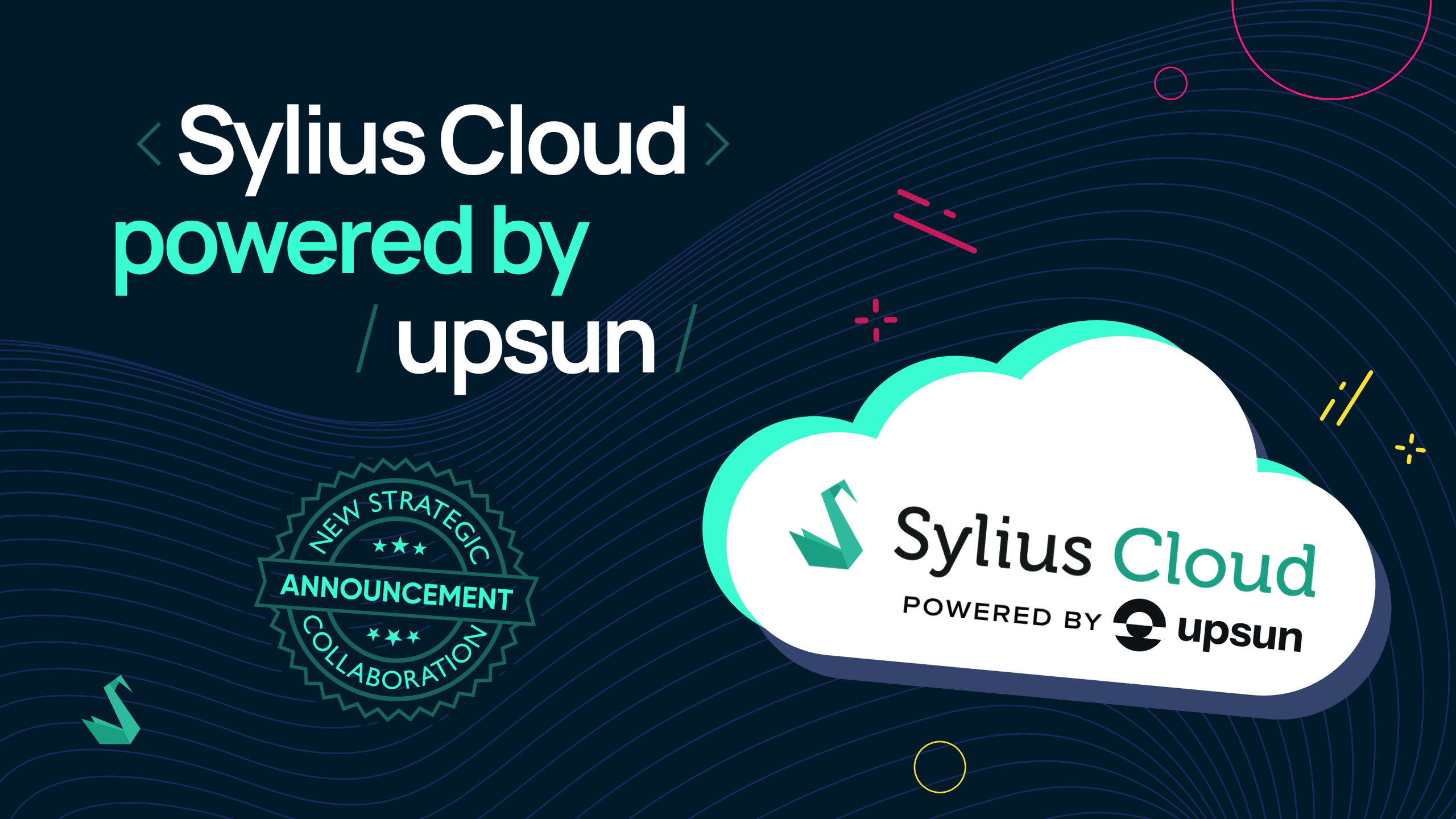Welcome to the very first “Sylius Inside-Out” blogpost! It’s our brand new series that we created with the aim of sharing some exciting Sylius features. We hope you’ll stay tuned for future content. Now for the actual blogpost!
As you probably know, we recently released Sylius 1,7. If you’ve read Lukasz’s blog post you’ll know that we focused mainly on UI and UX improvements. Today I want to tell you more about our brand new dashboard feature!
The benefits of having a simple way to analyze sales in your eCommerce management system are undeniable. It’s an extra easy way to check some of the most important data about your shop’s performance. That’s why we decided that it was about time Sylius had its built-in charts! It’s a feature you’ve been asking about for a very long time and we’ve recognized it will be useful to the lower mid-market merchants using Sylius.

As you might’ve noticed, Sylius development team is working in an agile way, that’s why we’ve designed iterations of this feature. Right now we have implemented the first chart, that is presenting sales. We have planned to make it more interactive (browsing through different periods like days, months or years) and then we will be adding other visualisations of your shops data: like orders’ or customers’ graphs.
In this iteration, our main goal was to make the chart super clear so that you can access information as quickly as possible. As you can see, you can now compare each month’s earnings side by side!
Let us know what you think about this addition and be sure to check Szymon’s pull request as we are currently working on next iterations!