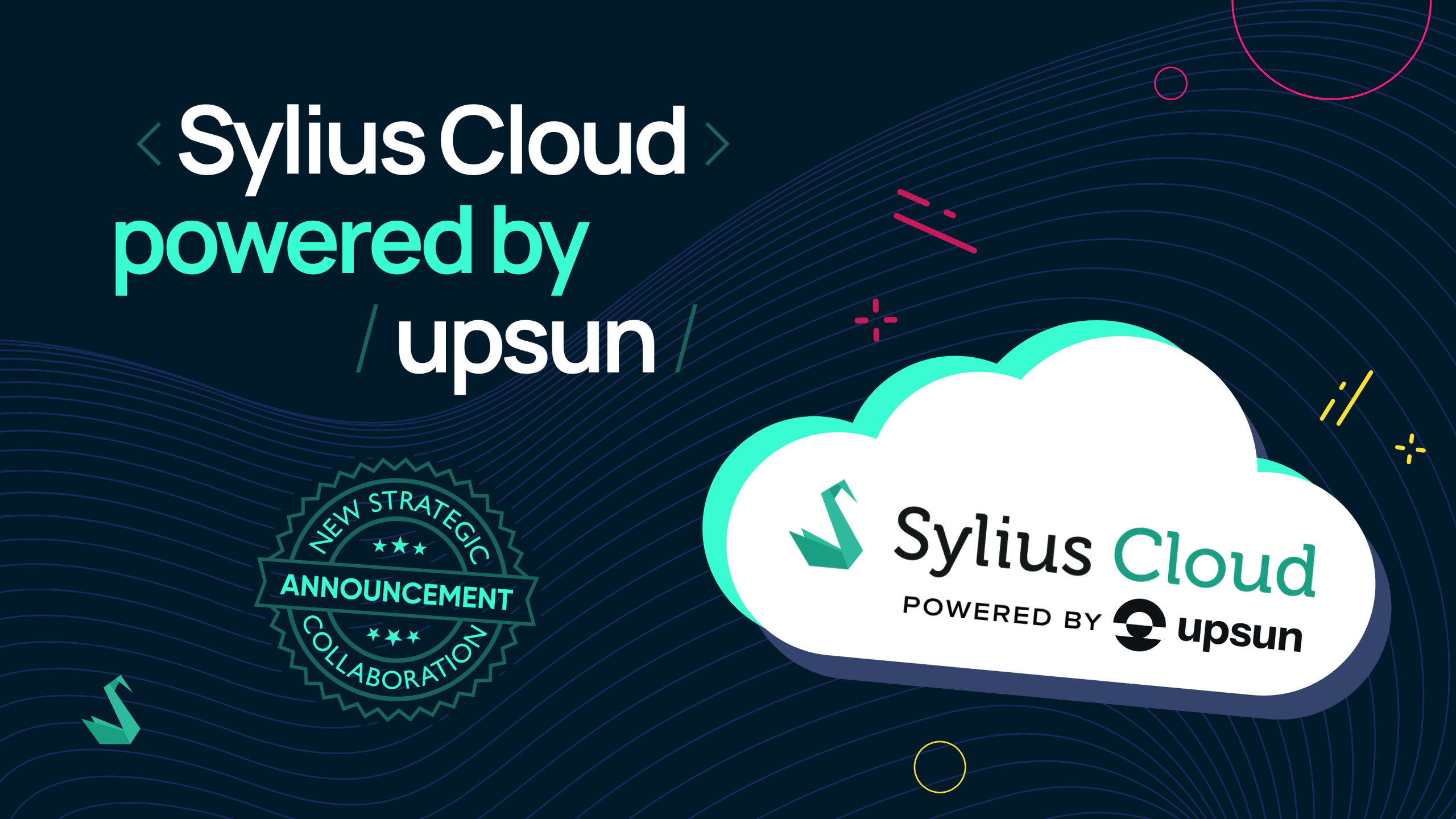This is a guest post from ReferralCandy written by Nicholas Godwin.
Statistically, you’d be ahead of most businesses if you create a content marketing strategy for your e-commerce business.
Why?
MarketingProfs says that 63 percent of businesses do not keep a documented content marketing strategy.
Meanwhile, marketers who document their strategy report a 72 percent growth in their number of leads.
But what’s a content marketing strategy?
Usability.gov says that content marketing strategy is “the planning, creation, delivery, and governance of content.”
Let’s explore how you’d plan, create, deliver, and govern your contents for your e-commerce business.

Image Credit: Thiébaud Faix
A content marketing strategy isn’t one-size-fits-all. Your business’s stage will determine a lot of what you’ll be doing.
The kind of content to create, your messaging, what goals you’d adopt, and what not to do.
Your e-commerce business will fall into one of these categories.
Once you’ve identified your business stage, you want to build an audience profile. An audience profile informs what type of content you’ll create and how you’ll reach your audience with the content.
You’d agree with me that you’ll sell better if you know exactly who you’re selling to and why they need your solution.
So how do you find out who your audience is?
Yes, in that order.
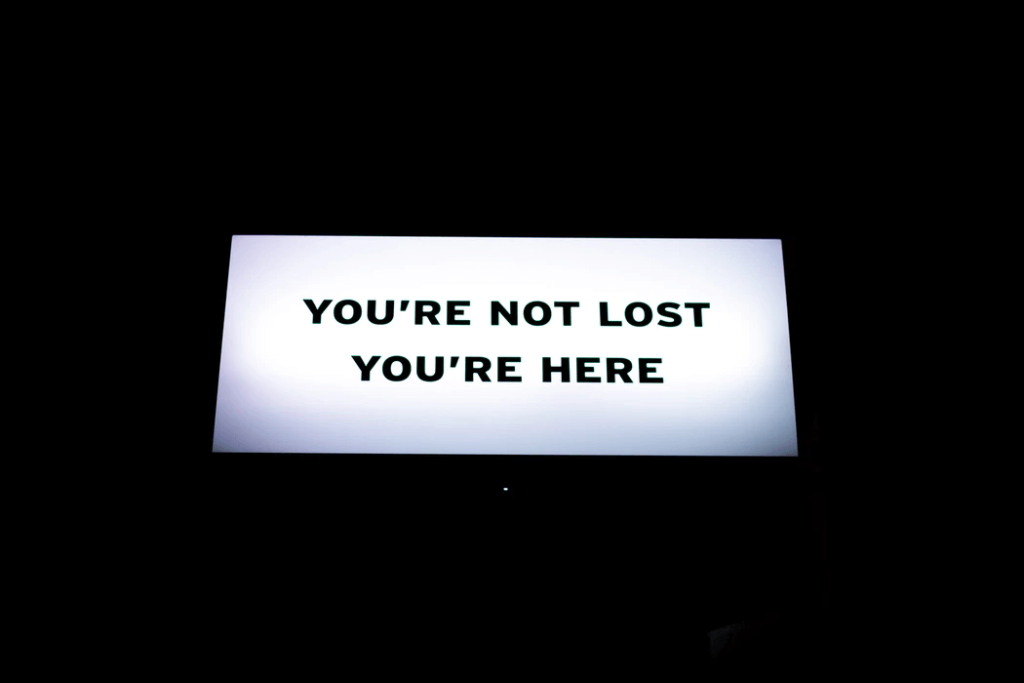
Image credit: Carlos Muza
You want to gather behavioral, demographic, and psychographic data on your audience.
Luckily you can use some tools in this regard. And then do a deep dive survey of your audience after you’ve gathered data on them.
First, demographic data. Here you’re looking to gather data on your audience’s
And then psychographic data focuses on audience interests and emotional connections.
And related questions.
You also want to know their behavioral tendencies.
You want to dig into their deepest aspirations, interests, motivation, behavioral tendencies, and mindsets.

Knowing your audience helps you craft a content marketing strategy. It means you can reach the right person in the right city, who can afford your product.
Anything short of this level of clarity equals shooting in the dark!
But how do you access these pieces of information?
Use data tools and surveys.
Depending on whether you have a website or an active Facebook page, you can use Google Analytics for e-commerce or your Facebook page insights to get reliable audience demographic data.
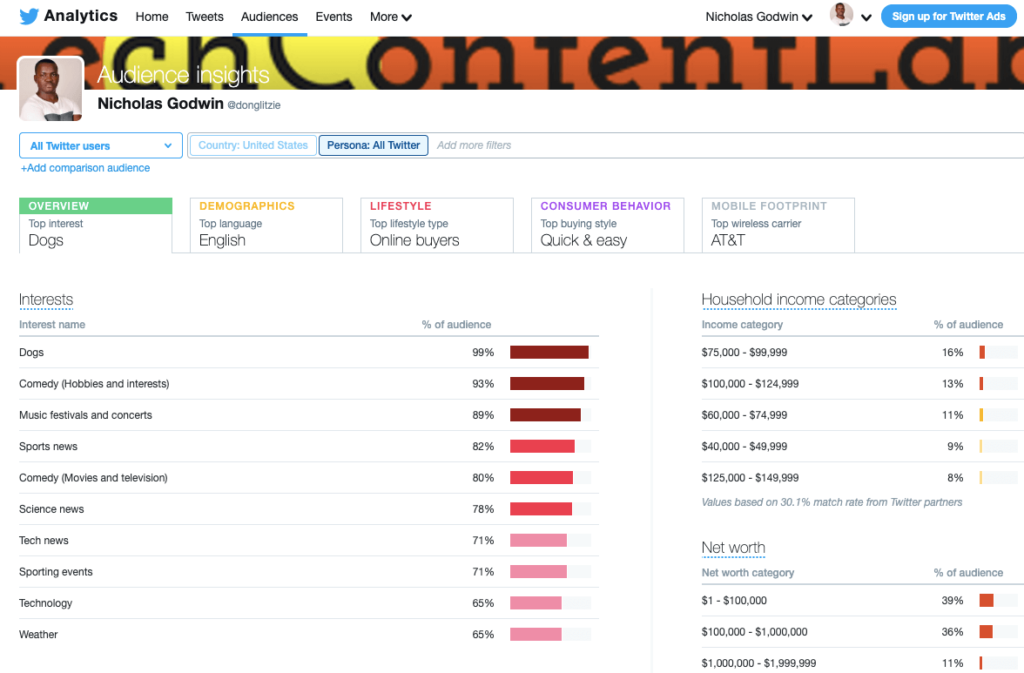
You can also use Twitter Analytics.
For Facebook, use these steps.
Go to your page and click on the ‘Insights’ tab.
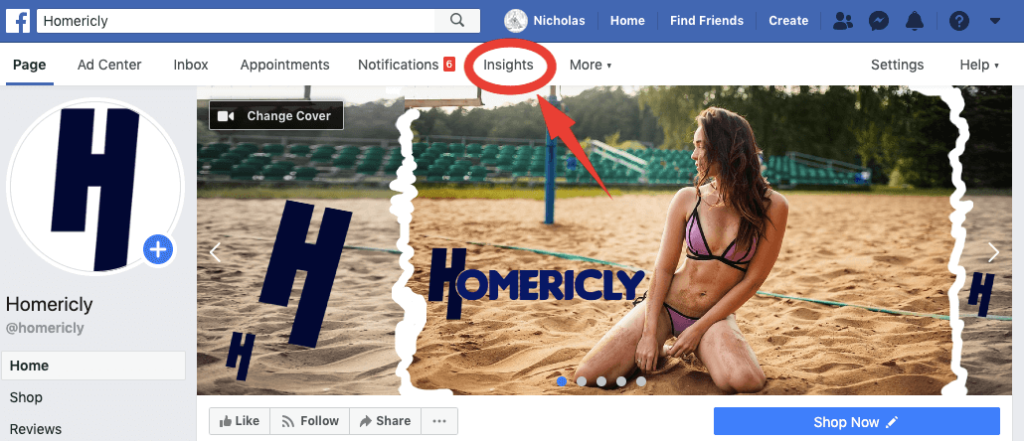
And then click on ‘People’ on the left-hand side navigation menu.
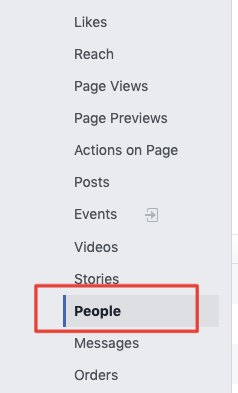
Now you should access a display like the one below. And you can click on any of the links for Followers or Fans to get an idea on the demographics of your audience; their age ranges, cities, countries, gender, etc.
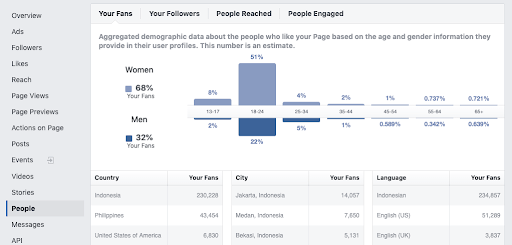
You can find audience data from Google Analytics by going to Audience > Interests > Overview.
If you haven’t activated your Google Analytics demographic data yet, you’ll see the message asking you to do so. Just click on the blue button, ‘Enable’ to get started.
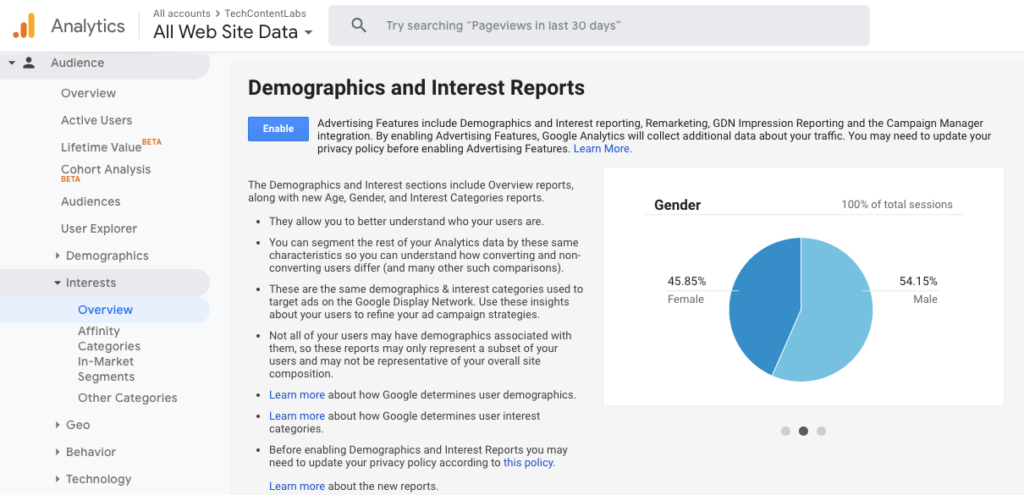
You will have to wait 24 hours to begin seeing your site’s demographic data.
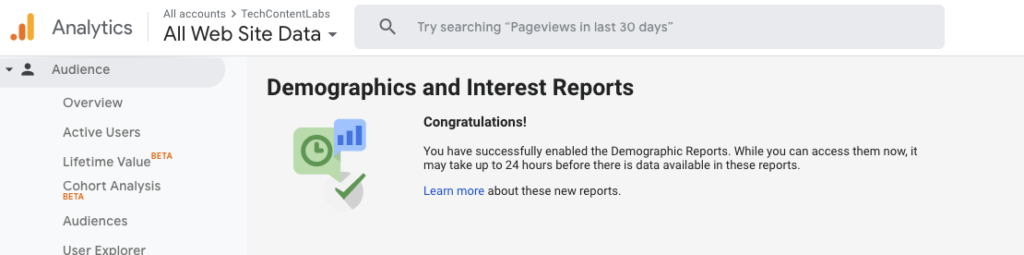
When active, you can see your audience’s interests. This category gives you data on their psychographics and behavior.
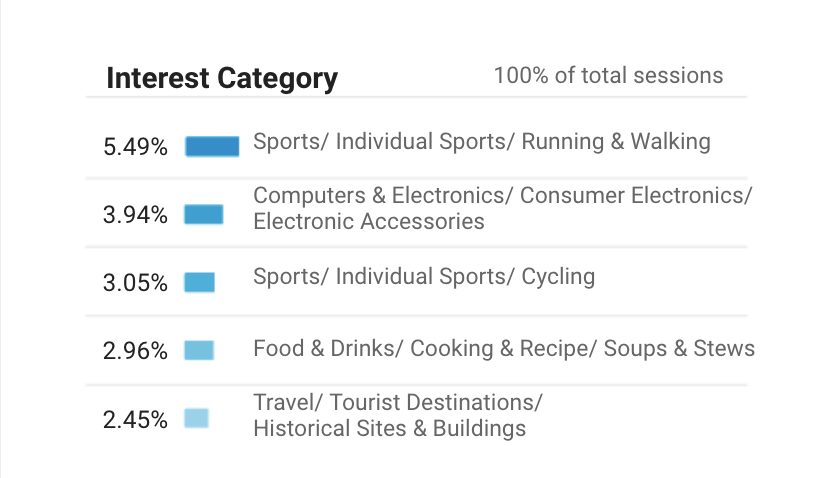
You’d also see data on other demographic data like your audience’s age and gender.
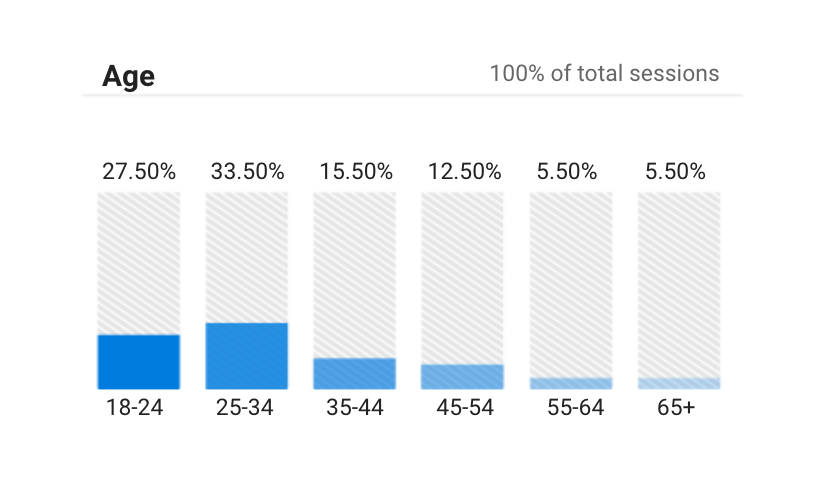
If you have a website and it’s getting a decent amount of traffic, then this option is probably one of the best ways to get visitor data.
However, if you’re just launching, then you want to rely on your social media page data instead. But that’s if you have an existing audience there.
If you have no audience at all, then you might want to start with running ads to get traffic to your site and page. And then use Google and Facebook analytics tools to understand your site and page users.

Image Credit: Adeolu Eletu
Now you want to hear from the horse’s mouth.
Use customer or leads listening tools and methods to understand your audience’s thoughts, feelings, and motivations.
Of course, this list is by no means exhaustive.

Image Credit: Osman Rana
Now that you know your audience and their motivations, it’s time to turn your data into actionable information.
The idea here is to have a clear picture of who you’re serving and why. Having a picture of your ideal buyer informs your content marketing decisions.
You’d know the type of content you’d create and where to distribute them for maximum impact.
Use a tool like HubSpot’s buyer persona builder to create a picture of your ideal buyer.

Image Credit: Estée Janssens
You have your product, and you’re looking to drive sales with content marketing. But you haven’t stopped at just desire.
You’ve gone ahead to do your groundwork.
Now you want to set your content marketing goals to help you develop a strategy that works.
Your goal stems from the stage your business is at right now.
Based on your goals, establish your key performance indicators (KPIs). These KPIs are the wins that lead to achieving your goals.
It looks like you’re all set to get your content strategy up and running! So how do you build a content strategy that rocks for your e-commerce business?
You want to have a list of keywords that relate to your product, brand, and business. Apart from generating an initial list of relevant keywords, you want to do two things going forward.
The idea is to target both highly competitive keywords and those that are not. And then also aim to attract targeted traffic by targeting variations of these keywords.
Fortunately, you can choose from a bunch of free keyword tools.
Mix other relevant keywords with your primary keyword.
Blending in more than one keyword gives context to the search engines and helps them know what search intents to rank your content.
Create a template spreadsheet you’d use for the keywords on your list. You’d duplicate this master spreadsheet and use it for each keyword on your list.
For each spreadsheet duplicate, you’d input one primary keyword, it’s related keywords, and any information about the content you’ll be creating on that keyword.
Depending on how deep you want to go with your content plan, you may include items like:
Include anything else that makes your content creation process a breeze.
You must have answers to these questions below to create an effective content promotion plan.
Your answers to these questions tell you where to reach your audience effectively.
For example, let’s say your audience reads the Bloomberg News, Forbes, or the New York Times online. You’d likely reach these people by using native ads on those platforms.
You’d create your promotion plan based on where your audience hangs out. First, create a spreadsheet. And then populate the spreadsheet with a list of the places that attract your ideal audience and specify what promotional tactics to use on each platform.
You may use some or all of these promotional methods
And other types of promotions and outreach.
You can also turn existing customers to your advocates through your business referral program.
Since existing customers spend more money on your business than new customers, you want to incorporate customer lifecycle marketing into your plan.
You may also identify where best to run promotions for specific content types. For example, your video content might gain viewership if you promote them on YouTube ads.
At this point, you also want to keep a content production workflow. Here’s an example,
Stage 1: Use the keywords and information from your content plan spreadsheet to develop a content outline.
Stage 2: Approve or disapprove the content outline (and rework it, if necessary).
Stage 3: Create content (text, video, infographic, or audio).
Stage 4: Create supporting content elements. For example. transcribe video or audio content, draw illustrations or make images for the post, generate a shareable embed code for your infographic, etc.
Stage 5: Edit content (this may be the fourth step depending on the type of content you’re creating).
Stage 6: Format your content in WordPress or any other CMS you use, ready for publication.
Stage 7: Publish the content.
Stage 8: Promote your content using your content promotion plan.
Now you have everything ready. You’ve defined your goal, researched your audience, developed your content plan and keywords, and generated a promotion plan.
It’s time to assign your work and get them done.
If you have a team, then you’d define each player’s role, identify necessary tools for the work, and estimate the cost of getting the job done. Make sure to keep all of these assignments in a shared cloud-based spreadsheet, that all your team members can access.
Alternatively, you can use collaboration platforms, like Slack, Trello, and Asana, to assign these duties and resources to each team member.
One of the most crucial elements of your content marketing strategy is planning. Success here relies on planned execution.
So you want to keep a calendar to be sure you’re doing what you intend to do and should be doing.
If you publish only a few pieces of content, then you can keep a content plan with Google Calendar. But if your content plan is slightly more intense, then you want to use tools like CoSchedule’s content calendar or Asana.
You’d use this content calendar to govern content production, editing, and promotion for your business.
By now, you probably noticed that much of what you do in creating a content marketing strategy for your e-commerce business is planning and preparations.
Now it’s time to create the content you’d market.
And this happens in four stages, following your production workflow, as defined in step #4 above.
Once you’ve created your content. It’s time to let your audience know about it. So you’d turn to promotion using the content promotion plan you’d created earlier.
You should have assigned roles already and know who is responsible for what promotions. And based on your promotion plan from Step #3 above, you should be clear on the promotions and marketing channels you’re adopting.
Like everything else on this content marketing strategy, you want to have a content promotion and distribution schedule. So you want to keep schedules for things like:
And on it goes for every marketing outlet you want to use.
It’s time to assess your effort for what’s working and uncovering what needs improvement. You’d use analytics and SEO tools to your advantage here.
Creating an effective content marketing strategy for your e-commerce business should be less of a mystery now. Yes, it’s an extensive process but ensures your content get the maximum ROI for your business.
Get to work!
—
Nicholas Godwin is a writer for ReferralCandy and CandyBar.