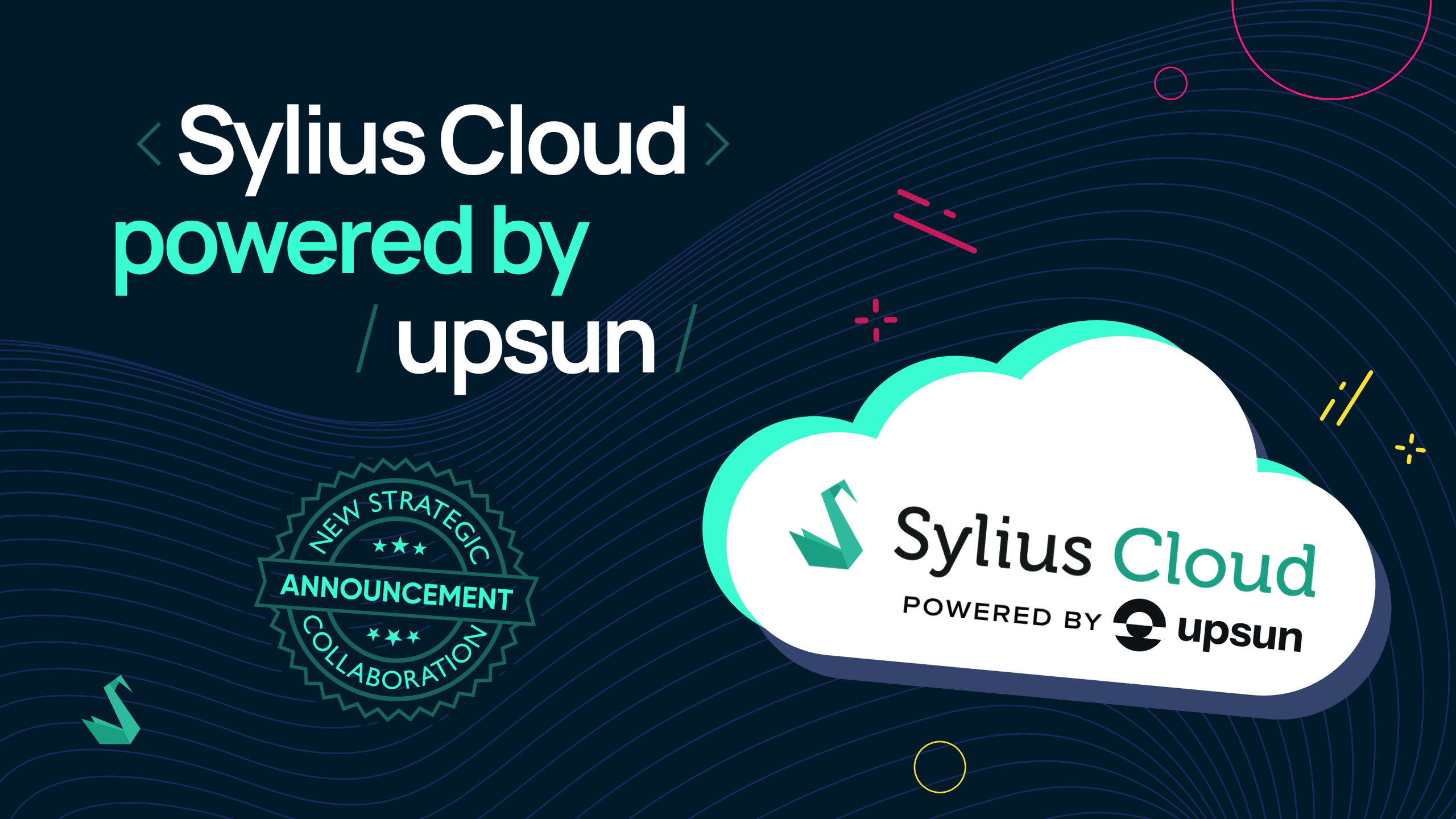AI coding assistants have quietly become pretty impressive lately. What used to feel clunky now actually helps with real development work – understanding your code, suggesting improvements, and handling those repetitive tasks that eat up your day.
Codex stands out because it genuinely gets the context of what you’re building. Point it at your Sylius project, and it doesn’t just spit out generic PHP snippets. It understands e-commerce patterns, Symfony conventions, and the specific way Sylius handles everything from product variants to checkout flows.
Whether you’re new to Sylius or you’ve been wrestling with it for years, getting Codex properly configured can make a real difference. Instead of constantly switching between documentation tabs and Stack Overflow, you’ll have something that actually knows your codebase sitting right there in your editor.
Let’s walk through setting this up so Codex can start pulling its weight on your Sylius projects.
Providing Codex with a tailored Sylius environment allows it to go far beyond simple code generation. With the ability to run Composer, load dependencies, and understand the structure of your Sylius based project, Codex can now format your code, clean up inconsistencies, run static analysis tools, and even test the actual application logic – all within the container it controls.
This becomes handy in projects where much of the development revolves around conventions, configuration, and extensibility. Once PHP is available, Codex can help scaffold models, extend grids, decorate services, generate API resources, or adjust Doctrine mappings – while respecting Sylius architecture and patterns.
To enable PHP support for your Sylius project in Codex:
#!/usr/bin/env bash
set -euo pipefail
export DEBIAN_FRONTEND=noninteractive
PHP_VERSION=${PHP_VERSION:-8.3}
apt-get update && apt-get install -y --no-install-recommends software-properties-common ca-certificates gnupg2 lsb-release curl && add-apt-repository -y ppa:ondrej/php && apt-get update && apt-get install -y --no-install-recommends php${PHP_VERSION} php${PHP_VERSION}-cli php${PHP_VERSION}-fpm php${PHP_VERSION}-mbstring php${PHP_VERSION}-xml php${PHP_VERSION}-intl php${PHP_VERSION}-gd php${PHP_VERSION}-zip php${PHP_VERSION}-curl php${PHP_VERSION}-iconv php${PHP_VERSION}-ctype php${PHP_VERSION}-yaml php${PHP_VERSION}-pdo php${PHP_VERSION}-pdo-mysql php${PHP_VERSION}-pdo-sqlite && rm -rf /var/lib/apt/lists/*
update-alternatives --install /usr/bin/php php /usr/bin/php${PHP_VERSION} 83 && update-alternatives --set php /usr/bin/php${PHP_VERSION}
EXPECTED_SIG="$(curl -fsSL https://composer.github.io/installer.sig)"
curl -fsSL https://getcomposer.org/installer -o composer-setup.php
ACTUAL_SIG="$(sha384sum composer-setup.php | awk '{print $1}')"
if [ "$EXPECTED_SIG" != "$ACTUAL_SIG" ]; then
echo "ERROR: Invalid Composer installer checksum." >&2
rm composer-setup.php
exit 1
fi
php composer-setup.php --install-dir=/usr/local/bin --filename=composer --quiet
rm composer-setup.php
composer install --no-interaction
php -v
composer --versionThis way, each time Codex spins up your environment, it will have PHP, Composer, and all the Sylius-required extensions ready to go, allowing Codex to analyze, modify, and interact with your project as expected.
To make Codex (or any AI-powered assistant) our effective ally, it needs more than just code – it needs context. This is exactly what the agents.md file provides: a lightweight configuration document that describes how your application is structured, how it works, and what conventions it follows.
Here you can check an official example from the Sylius team:
👉 AGENTS.md in Sylius 2.1
This setup is specifically for framework development, so if you’re diving into Sylius core, contributing patches, or working on the framework itself. If you’re building an actual e-commerce store with Sylius or developing plugins for it, you’ll want to adjust the contents and perspective to reflect your project’s specifics.
This provides Codex with the necessary information to generate accurate and idiomatic code for your Sylius architecture.
The agents.md file can also improve suggestions and context understanding in other tools like Claude or GitHub Copilot – it’s a simple, reusable way to help any AI better understand your codebase.
When properly set up, Codex improves Sylius workflows in many ways:
For beginners
For advanced users
For teams
With a bit of setup, Codex turns from just another coding assistant into something that actually gets your Sylius project. Set up a proper PHP environment and drop in a well-written agents.md file, and suddenly it’s not just suggesting random code but understands your patterns, your conventions, and the way things should actually work.
This works whether you’re contributing to the Sylius core development or building out a custom store. Codex handles those repetitive tasks that slow you down, while keeping everything consistent with Sylius’ best practices. It’s like having a teammate who never gets tired of writing boilerplate and actually remembers how you like things done.