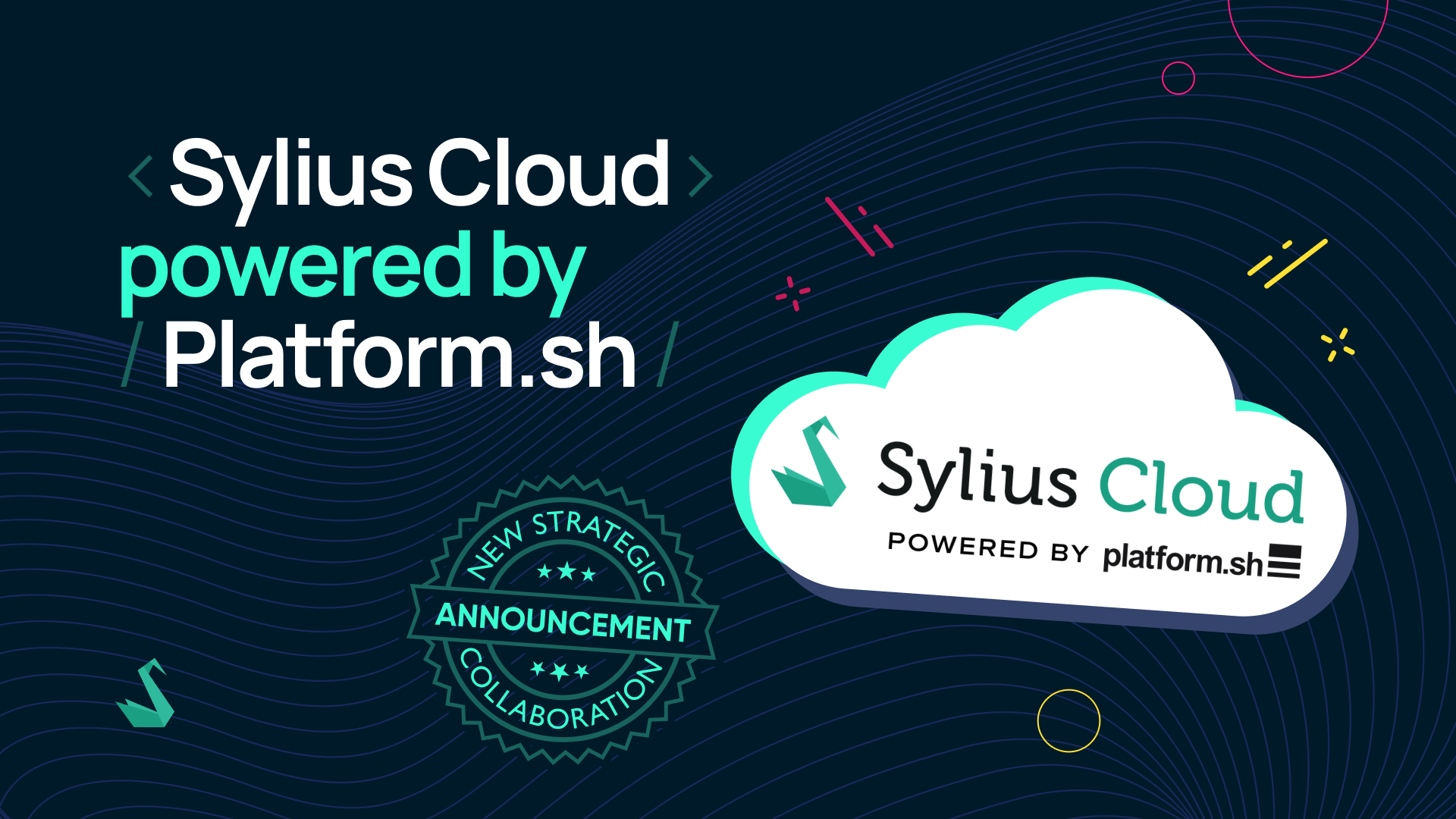Content management is an integral part of almost every eCommerce project, whether we’re creating informational pages, running a blog, or developing dynamic landing pages. For a long time, Sylius didn’t offer a native CMS tool, which led the community and partners to rely on external solutions.
With the development of Sylius 2.0, we’ve officially taken over the maintenance of the popular CMS Plugin originally created by BitBag, allowing us to offer a lightweight content management solution fully integrated with the v2 admin panel.
In this article, we’ll explore what the Sylius CMS Plugin is, its history, its capabilities (and limitations), plans for its future development, and alternative solutions that can be used for more demanding projects.
Historically, Sylius operated without an official, native CMS solution. True to its open-source nature, however, the community developed several external integrations over the years that effectively filled this gap.
The first, and closest to our current approach, was the Sylius CMS Plugin by BitBag, which long served as the default content management solution in the Sylius ecosystem. This plugin achieved over one million downloads and gained widespread recognition among users.
Our team decided to take over its maintenance officially, elevate it to meet the standards of the new version, and transfer it to the Sylius organization on GitHub. This represents a natural evolution, where a plugin born in the open-source spirit and developed by one of our long-standing partners has now become a fully-fledged component of our official ecosystem. We extend our sincere thanks to the BitBag team for establishing such solid foundations for this solution. 👏
At the same time, some more advanced implementations turned to external CMS solutions such as Sulu CMS, which, thanks to similar open-source values and robust architecture, became a popular choice for projects requiring full-scale content management capabilities. In these cases, our community also developed integrations and plugins to facilitate the connection between Sulu and Sylius.
Additionally, many other CMS-related plugins were developed by our community, such as RichEditor by Monsieur Biz, SyliusPages by Aropixel, ProductDocument by Asdoria, SimplePageCMSBundle by Aality, and many more.
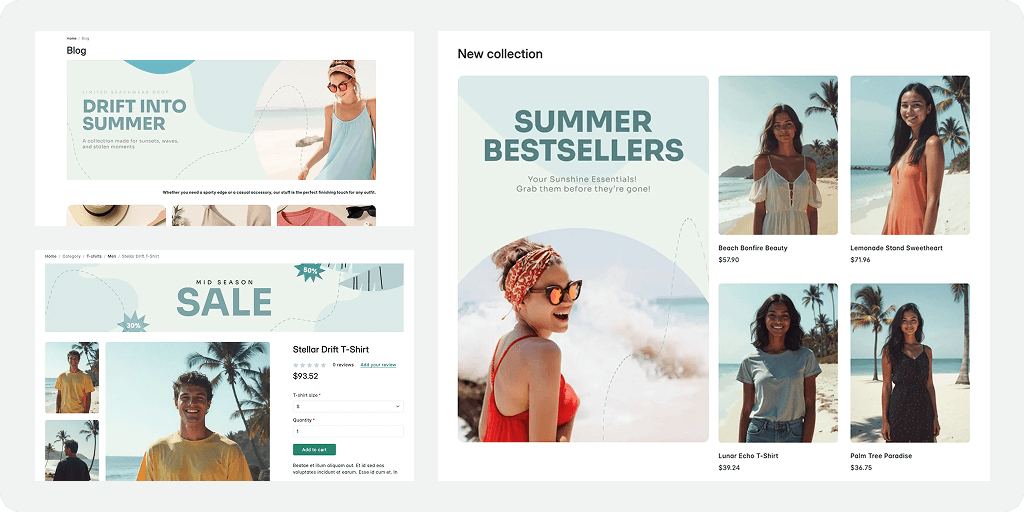
The Sylius CMS Plugin is designed to create, edit, and publish dynamic pages and blocks directly from the store’s administration panel without requiring code modifications. It allows administrators to easily build pages such as FAQs, blogs, landing pages, and informational content, as well as add modular content blocks in various locations throughout the website.
However, it’s not a full-fledged CMS like WordPress. It doesn’t completely eliminate the need for developer involvement. To fully leverage this plugin’s capabilities, preparation of appropriate integration points in the store template is required beforehand (for example, using Twig Hooks – connecting through YAML configuration files). This approach means that while administrators can decide what content appears and where on the site, the technical “anchor points” must be defined in advance by developers.
Check out the plugin in the Sylius Store or our GitHub repository.
The documentation provides detailed information about the CMS Plugin’s features, including:
Developers will also find a dedicated Developer Reference section describing how to integrate and extend the CMS Plugin using Twig Hooks, Symfony Decorator Pattern, and form extensions.
📄Sylius CMS plugin documentation
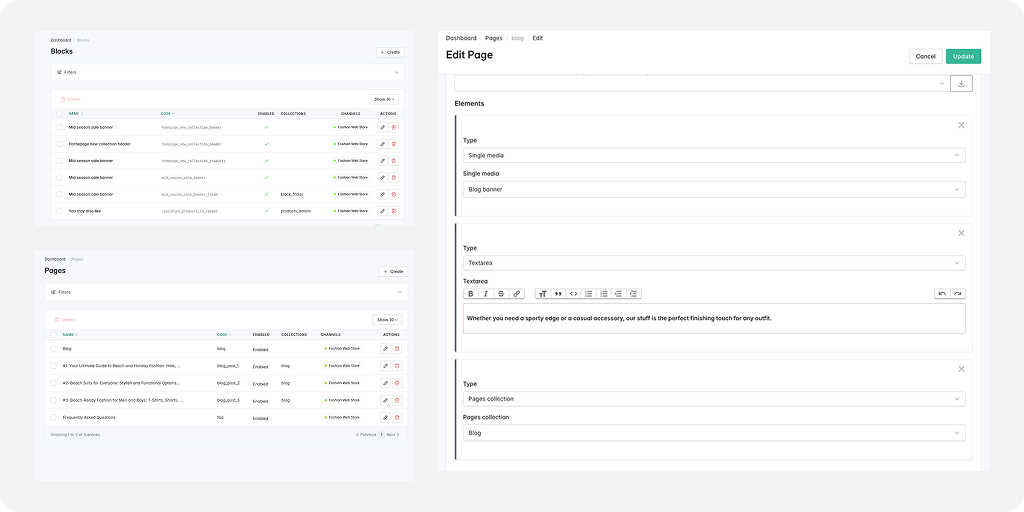
The CMS Plugin is one of the official solutions maintained by the Sylius Team, ensuring regular updates, compatibility with new Sylius versions, and stable support.
In the near future, you can expect:
For more complex content management needs, some projects utilize the external CMS systems. Our technological partners provide advanced CMS solutions, ready to support more demanding projects. The most commonly chosen options in the Sylius ecosystem include Sulu CMS and Storyblok. Both solutions perform really well for projects requiring complex content structures and other advanced features.
We offer ready integrations for both solutions that are available in the Sylius Store.
The Sylius CMS plugin is now available for you to explore in the Sylius Demo. Head over to the admin CMS section to test it firsthand.
After testing the plugin, please share your feedback with us. It will help us shape the future development of this tool and ensure it continues to meet the evolving needs of the Sylius community.