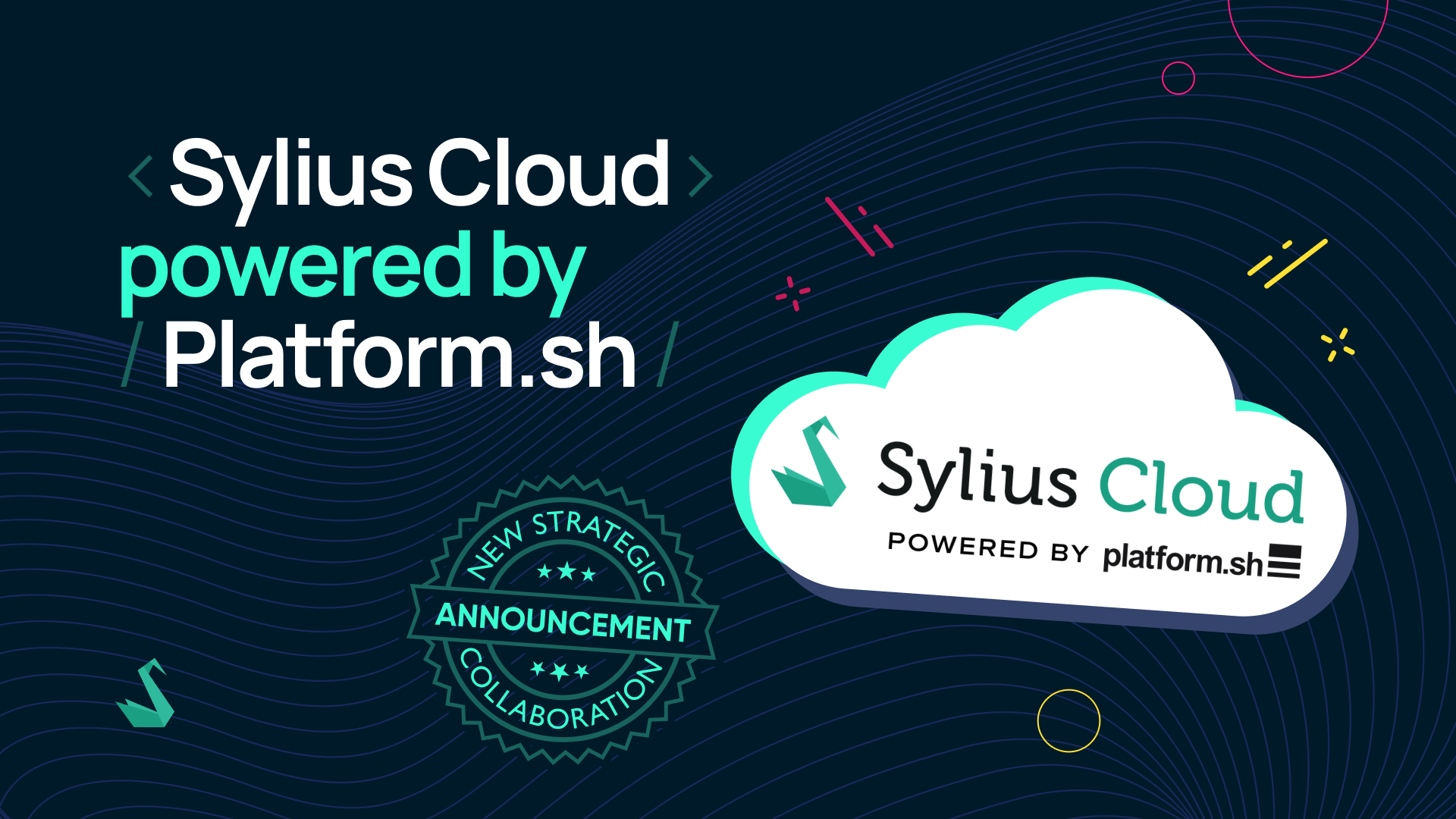In our previous article, we introduced Codex, a tool designed to speed up development in Sylius projects. This time, let’s take a look at Claude Code from Anthropic. Claude offers a different approach: it’s a simple command-line tool that uses AI directly in your terminal, helping you quickly understand, customize, and extend your Sylius eCommerce application. Whether you’re working on checkout changes, API customizations, or building new features from scratch, Claude can make your workflow smoother and faster.
To get started, first install Claude Code’s CLI tool directly from the official documentation on the Claude Code website. Claude runs entirely on your local machine: there’s no web interface, no uploading files, and no complicated configuration. It uses your existing development environment and interacts with your local Sylius project directly from your console.
Here’s how easy it is:
Installation:
Follow the installation instructions here. It usually takes just a few seconds.
Run Claude in your project:
Open your Sylius project folder in the terminal and simply run:
claude
When running Claude for the first time, you’ll be prompted to log in via your browser. Claude will also ask you to confirm that you trust the files in your current project directory before proceeding.
Start Interacting:
Immediately ask questions, request code changes, or ask Claude to explain code within your Sylius project.
Claude will read directly from your local files, understand your project’s context, and respond clearly, directly in your terminal.
No extra configuration or cloud setup is required. Claude works straight from your current Sylius development environment, which is very developer-friendly.
Claude provides two distinct modes that make your interaction smoother:
Claude relies on additional context provided in a dedicated file named CLAUDE.md. It’s a good idea to include one in your Sylius project, since it helps Claude understand how things are structured and what conventions you’re using. If your project already includes a Codex AGENTS.md file, you can reuse or combine the content to avoid duplicating effort, like we’ve done here.
Context makes a real difference when working with AI tools. The more your project structure, naming, and conventions are clear, the better the tool can follow along and provide useful suggestions. Without context, it’s easy for an AI to miss important details or give answers that don’t really fit how your application is built. The CLAUDE.md file is one way to provide that background, but what matters most is that the tool understands how your project actually works.
Keep in mind that while Sylius has its own set of patterns and best practices, you’re working on an end application: your project = your rules. The context you give the AI should reflect how your team works, not just how Sylius does things by default. If some Sylius conventions don’t fit your needs, it’s fine to leave them out or change them.
Just know that going your own way can come with trade-offs: for example, upgrading to a new Sylius version might require extra work if your project drifts too far from the usual structure.
Tip: If you’re not sure where to start, Claude can help generate the initial context for you. Just run the /init command, and it will scan your project and create a basic CLAUDE.md file that you can then adjust to fit your workflow.
| Feature / Workflow | Claude Code | Codex |
|---|---|---|
| Interface | Terminal (interactive CLI) | GitHub PRs, CLI, file-level changes |
| Setup | None (runs in your project folder) | Requires environment configuration |
| File awareness | Local project context | Based on Codex project setup and file hints |
| Output format | Writes files or modifies them in place | Creates diffs, PRs, and commits |
| Development style | Pair programming feel | Structured automation |
| Context file | CLAUDE.md | AGENTS.md |
Personally, I find myself reaching for Claude more often than Codex. It runs in the console, works directly in my local environment, and that alone makes it feel faster and more natural to use. It might not be using the most advanced model out there (ChatGPT 4.5 is probably stronger in some cases), but the speed and tight integration with my actual project matter more in day-to-day work.
Most development is iterative anyway. Claude helps me move quickly, test ideas, tweak things, and keep going. To be honest, these iterations often end with me just finishing the coding myself, but I still save time by thinking it through with Claude. It makes me more productive.
Tip: When starting out, it’s usually better to stick with planning mode first. It helps you explore possible solutions before handing over control to the AI.